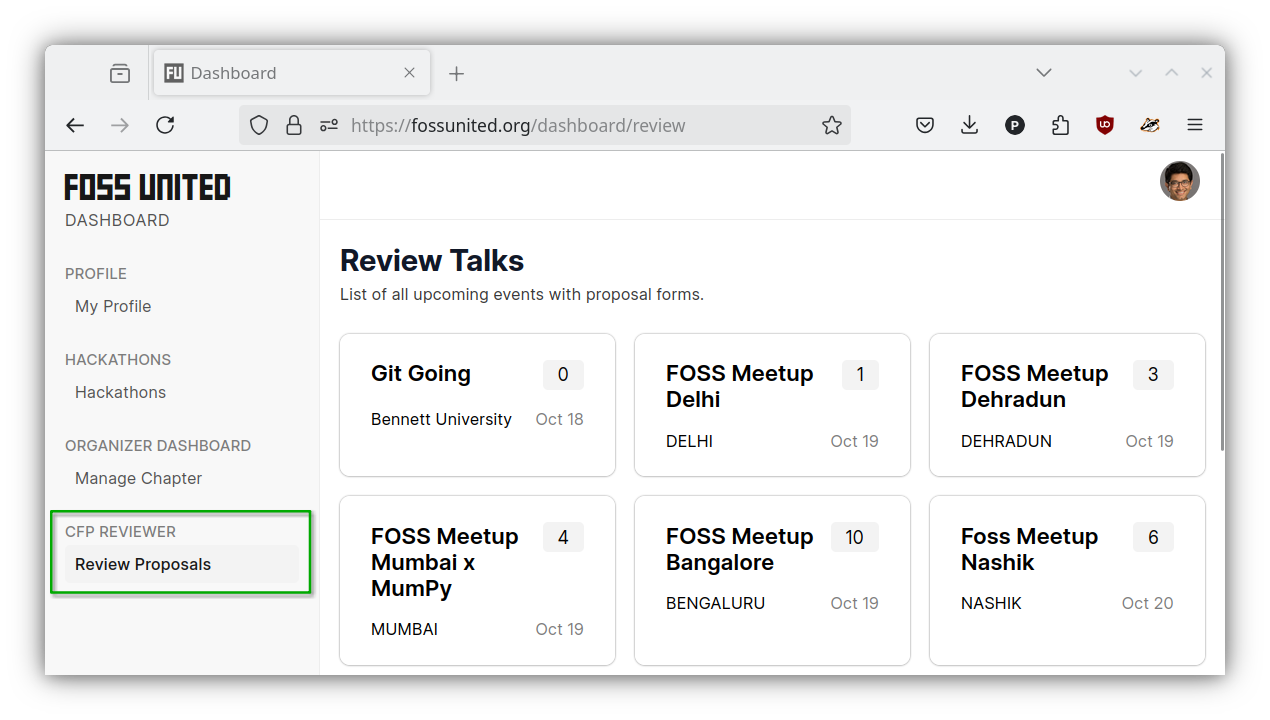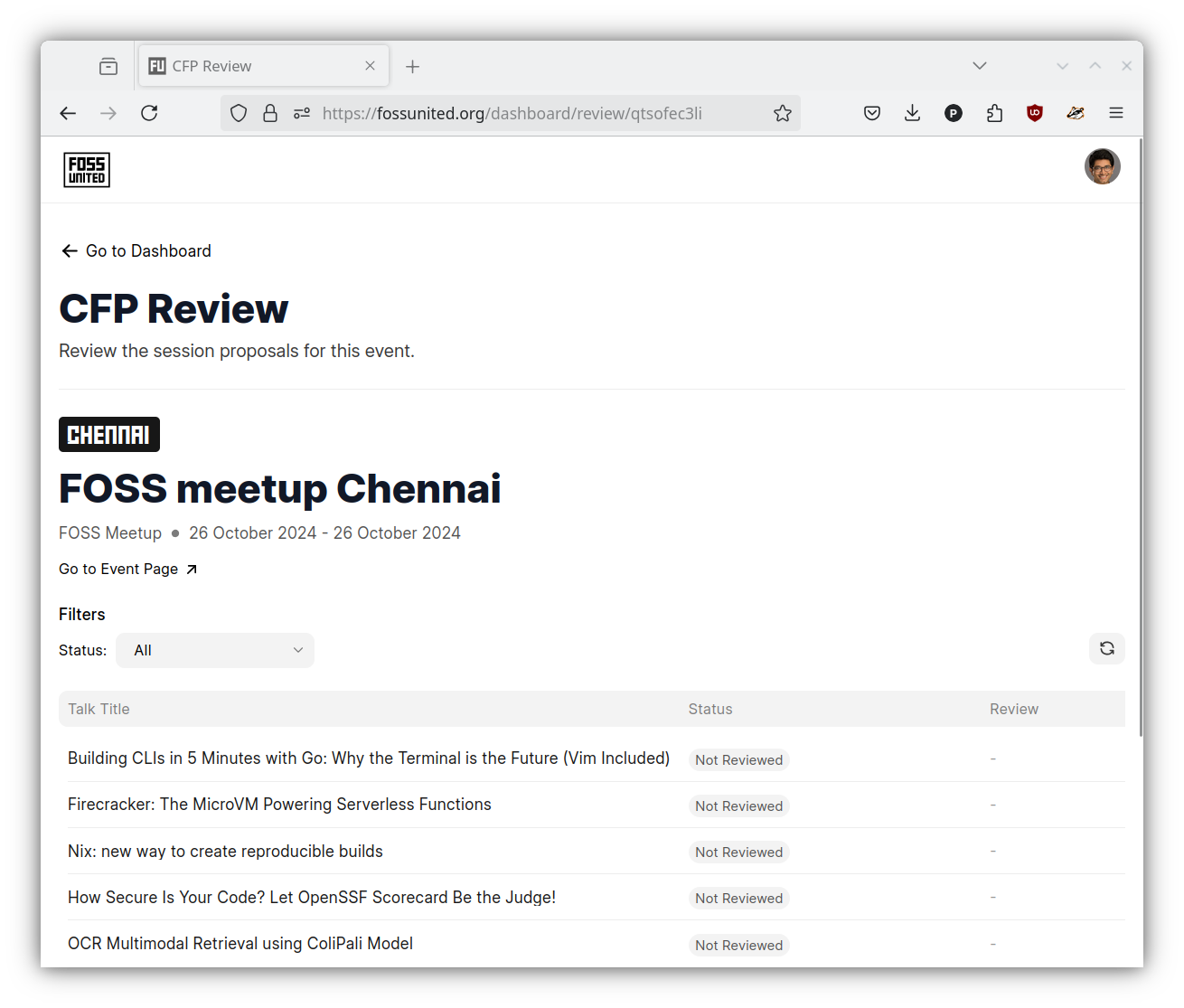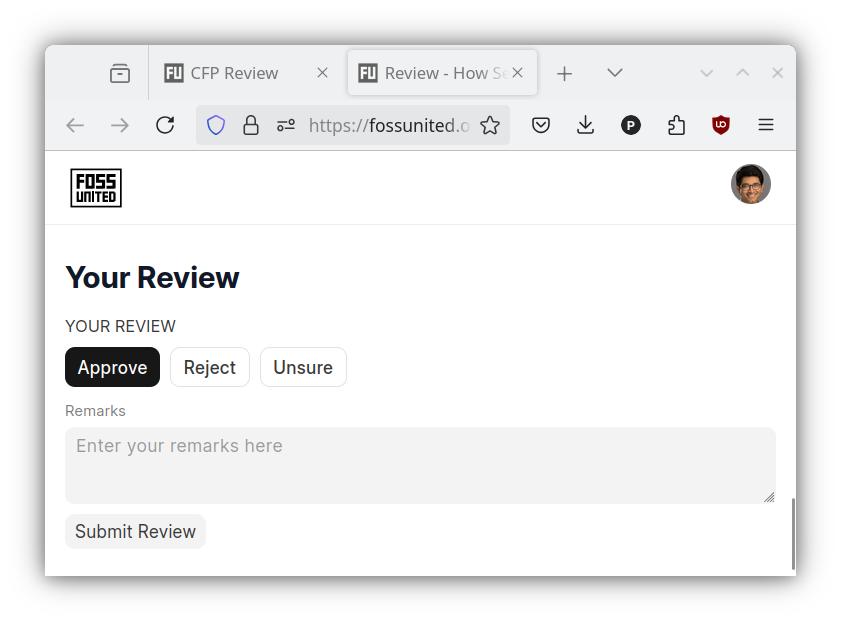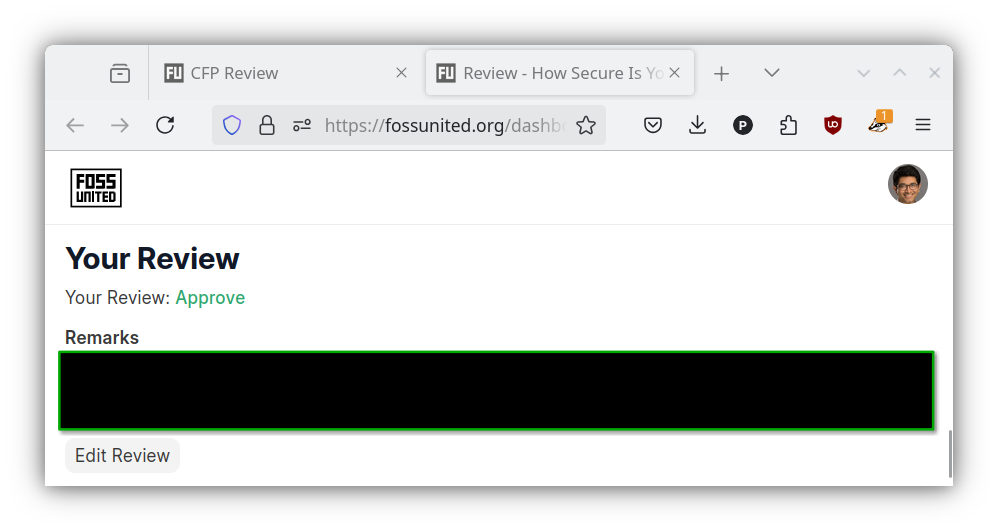Reviewing proposals
Usually, after the proposal submissions are closed for an event, the volunteers begin following up with reviewers to comment on the proposals. The FOSS United Community has a distributed team of volunteer reviewers. The distributed nature of the reviewers is an effort to prevent the chapter volunteers from favoring some proposers over others and to improve transparency in the decision making process.
Reviewing community proposals is a hard job and it becomes especially hard if you want to provide meaningful feedback to the proposers to enable them to improve the proposals. Effectively reviewing proposals is a learned skill and if you have experience writing and reviewing proposals, and you are interested in volunteering with the FOSS United Community, please reach out to the Foundation.
Once you're added as a reviewer, you should be able to see a new
"Review Proposals" page on the Dashboard.
Submitting a review
- Click on one of the events listed in the
"Review Proposals"page to see the list of submitted proposals
- Click on one of the proposals to see detailed information about the proposal and to submit a proposal
Note: We humbly request the reviewers to provide constructive criticism of the proposals. One word reviews are strongly discouraged. Almost all proposals can be improved in some way or another and it is the reviewers' responsibility to provide this necessary feedback to the proposers. There exists an equilibrium between the proposers and the reviewers - if the reviewers are unnecessarily harsh, proposers become demotivated over time and the likelihood of repeat proposals from the same proposer goes down. However, if the reviewers approve all proposals without providing meaningful feedback, the proposers don't have any incentive to improve their proposals over time, also leading to fewer sound proposals. The long-term quality of proposals and talks in the FOSS United Community depends on the reviewers.
Updating a review
- Reviews can be updated by clicking on the
"Edit Review"button on the proposal