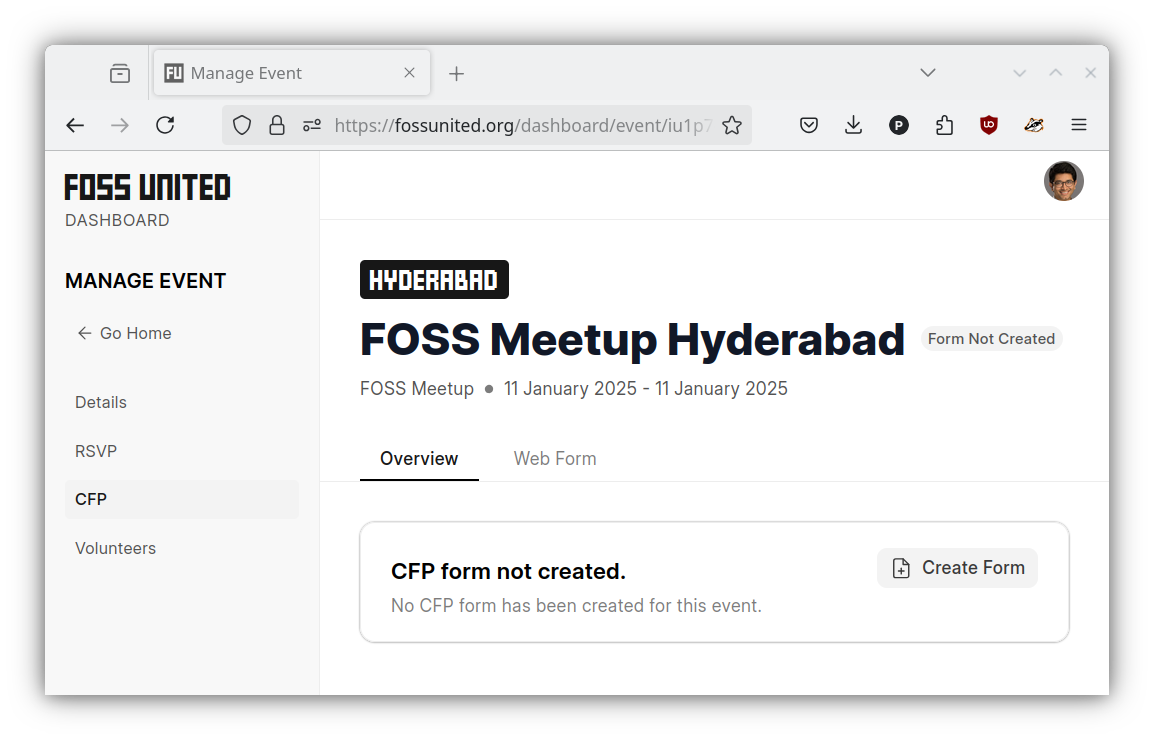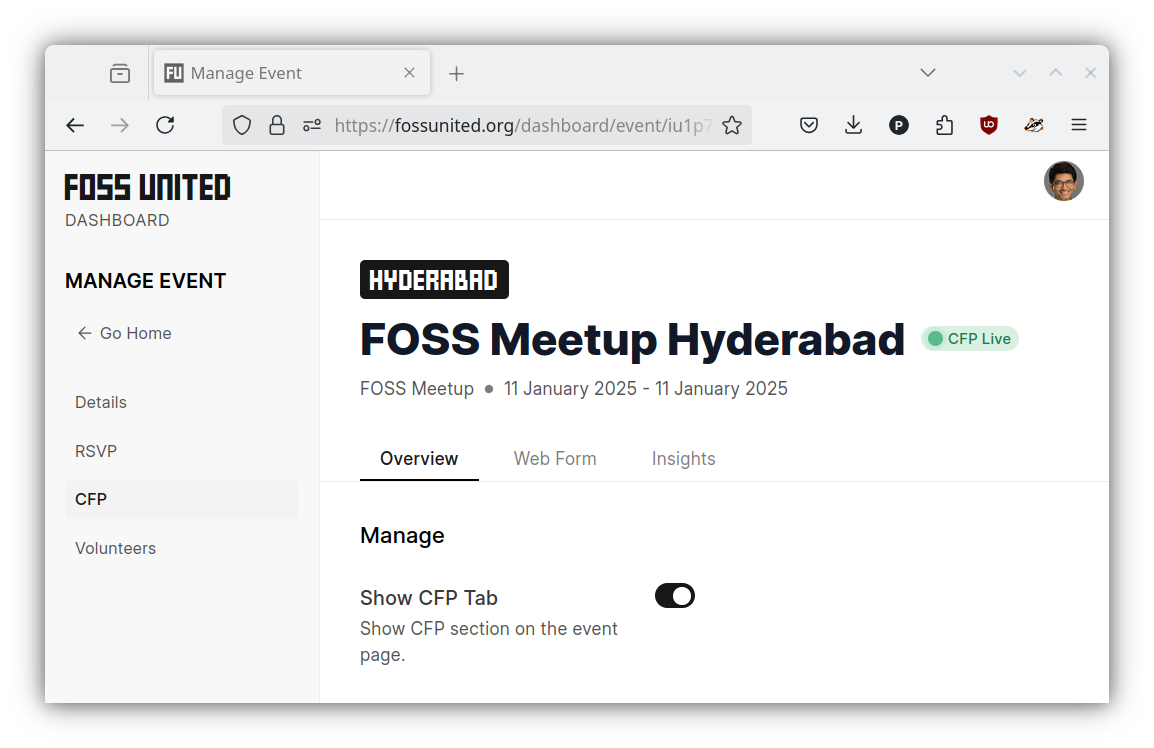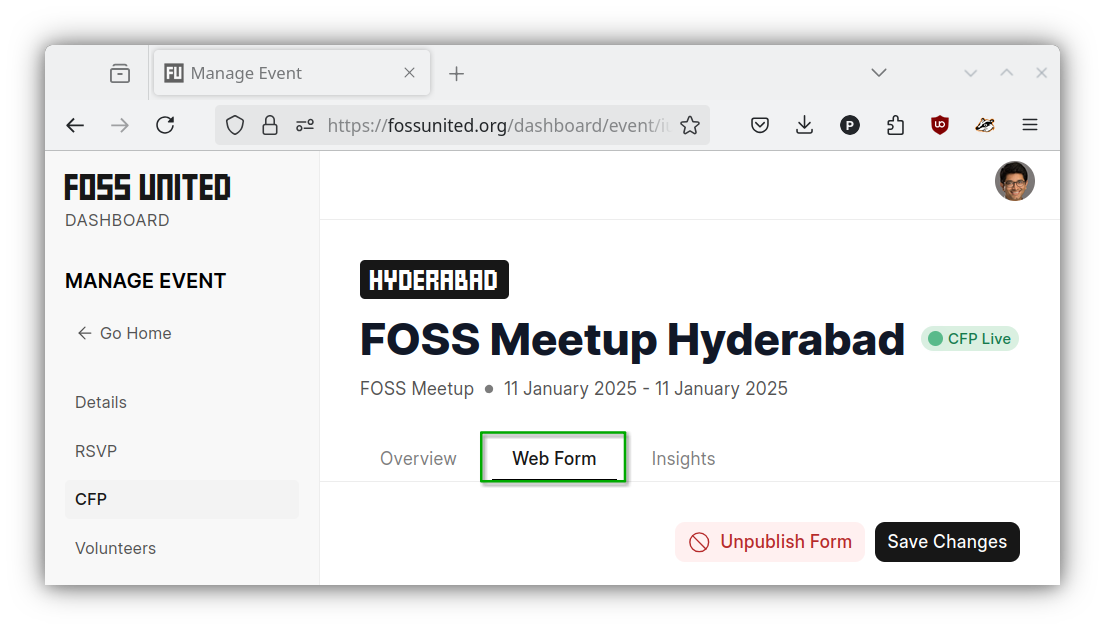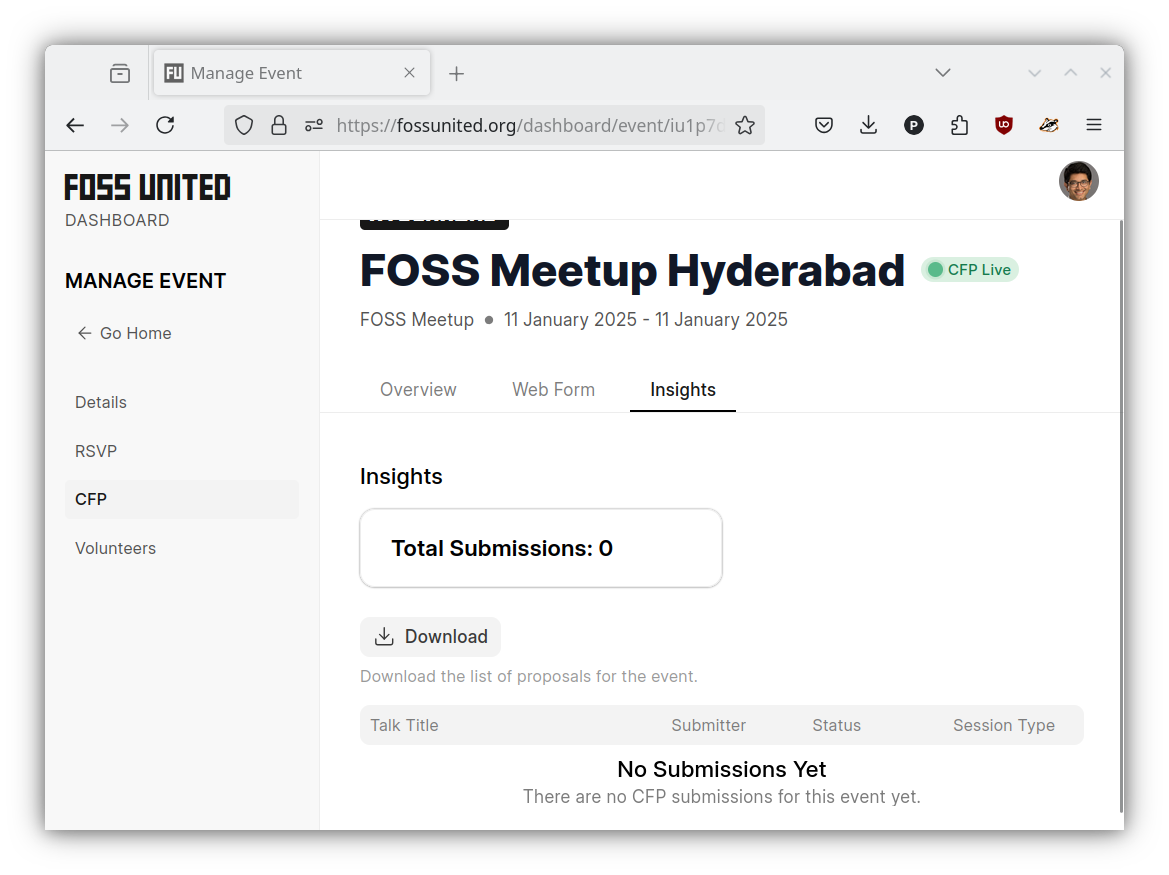Manage event proposals
Create a Call for Proposals (CFP)
Once an event is created, you should be able to create the CFP form for the event.
- Please open the CFP tab under the Event page and click on the
"Create Form"button
- Provide the necessary information for the CFP form and click on the
"Create"button, If necessary please use the"Add Custom Field"button under the"Custom Fields"section of the form to request additional information from the proposers e.g. prerequisites that the participants are expected to know about
| Create CFP form | Standard fields | Custom fields |
|---|---|---|
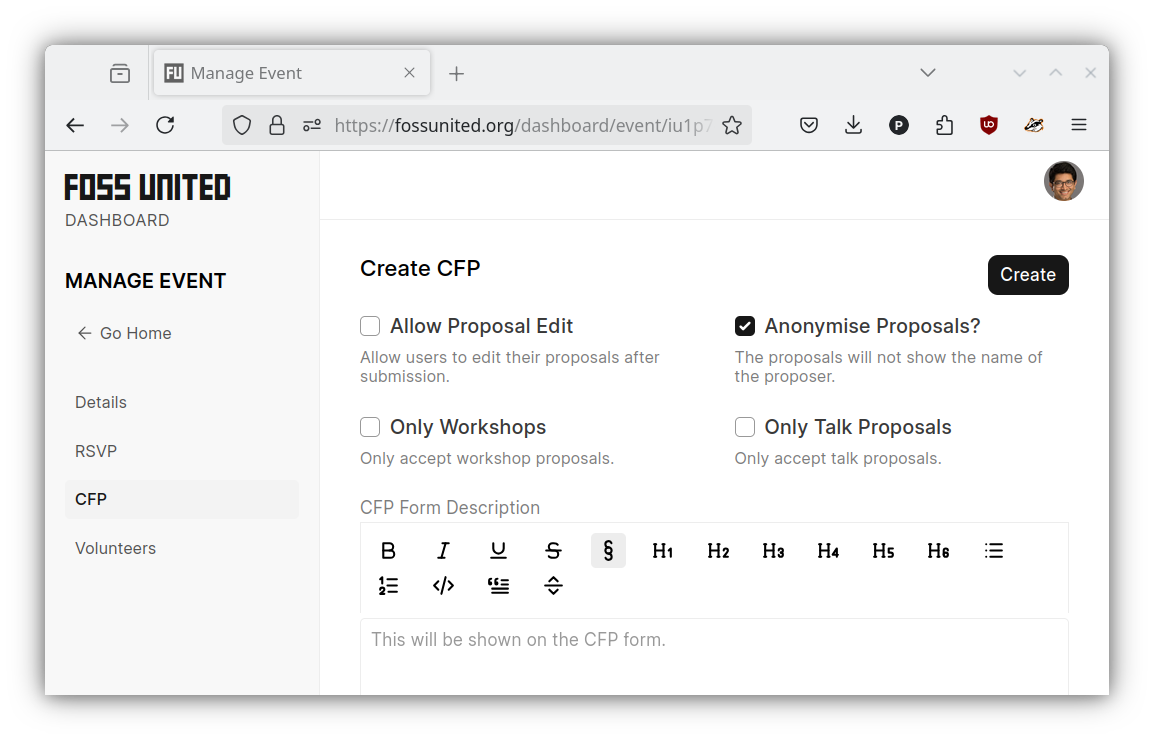 |
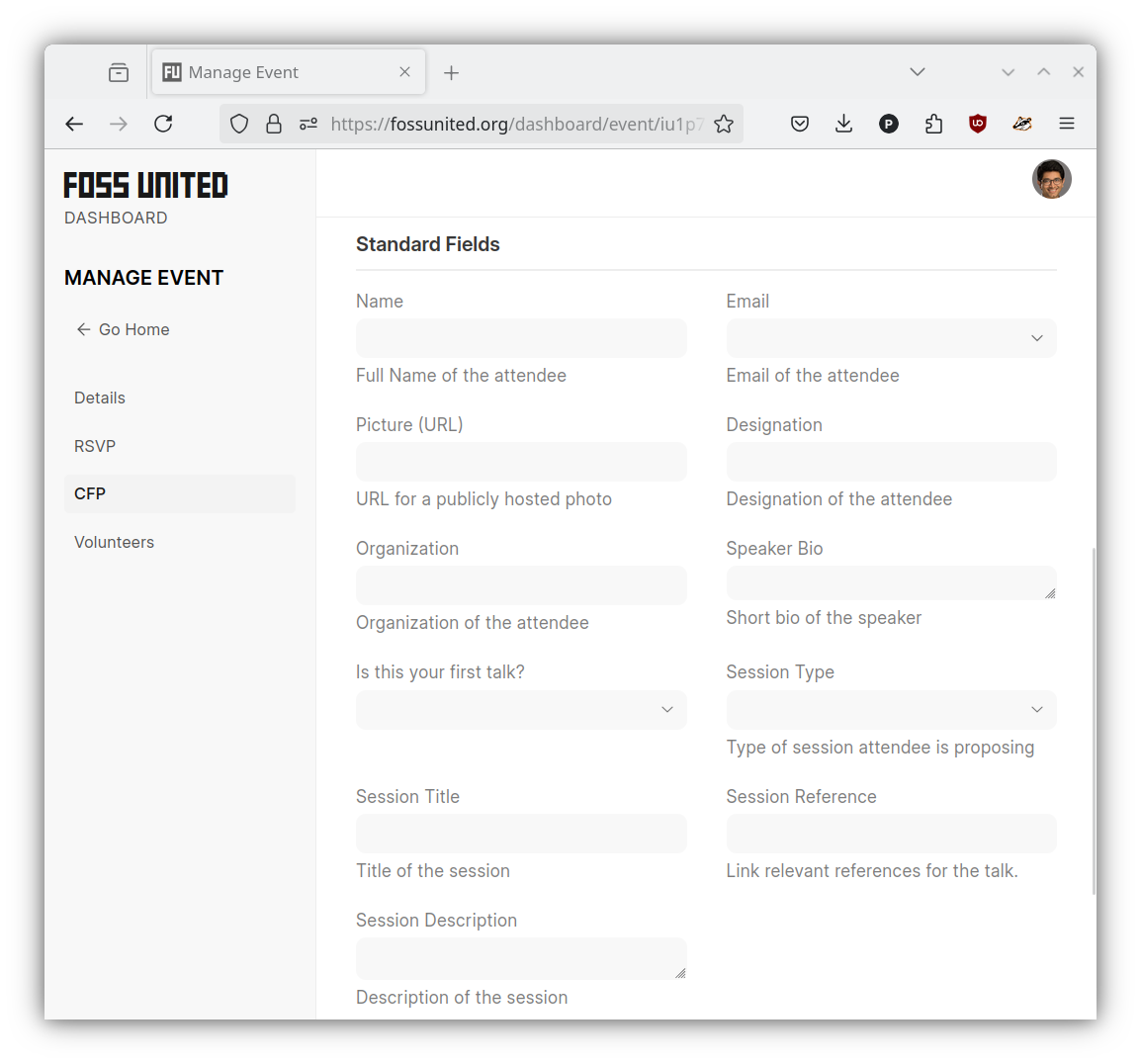 |
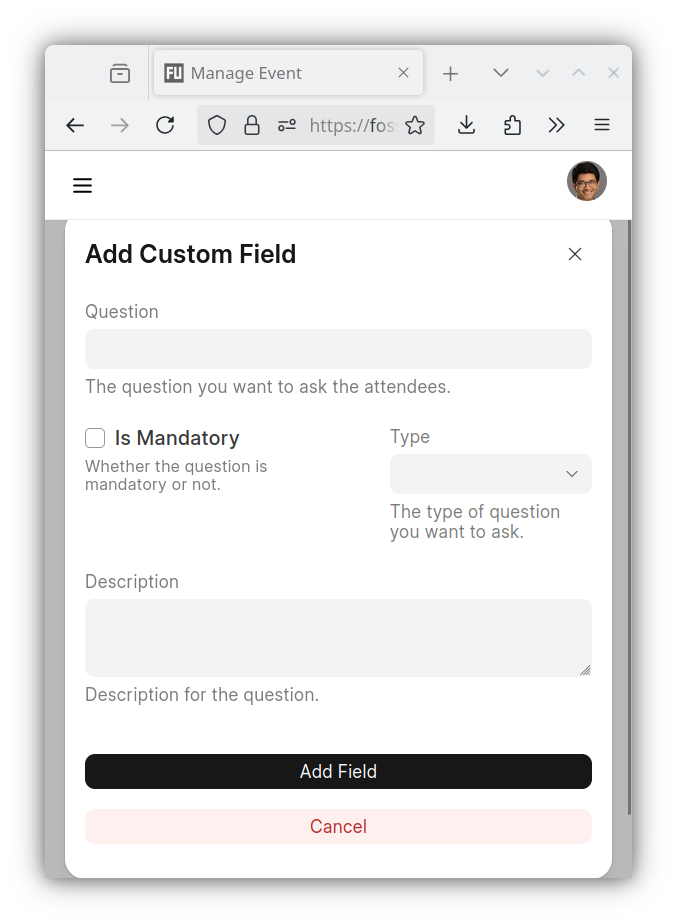 |
- Once created, the Event page on the Dashboard should reflect the fact that the CFP is "live"
Update the CFP
- If necessary, you can use the
"Web Form"tab to update the form e.g. allow proposal edits, allow only talk proposals
Close the CFP
- The CFP form can be unpublished and the CFP tab on the event page can be hidden if necessary e.g. deadline for the CFP is past
| Hide CFP Tab | Unpublish CFP form |
|---|---|
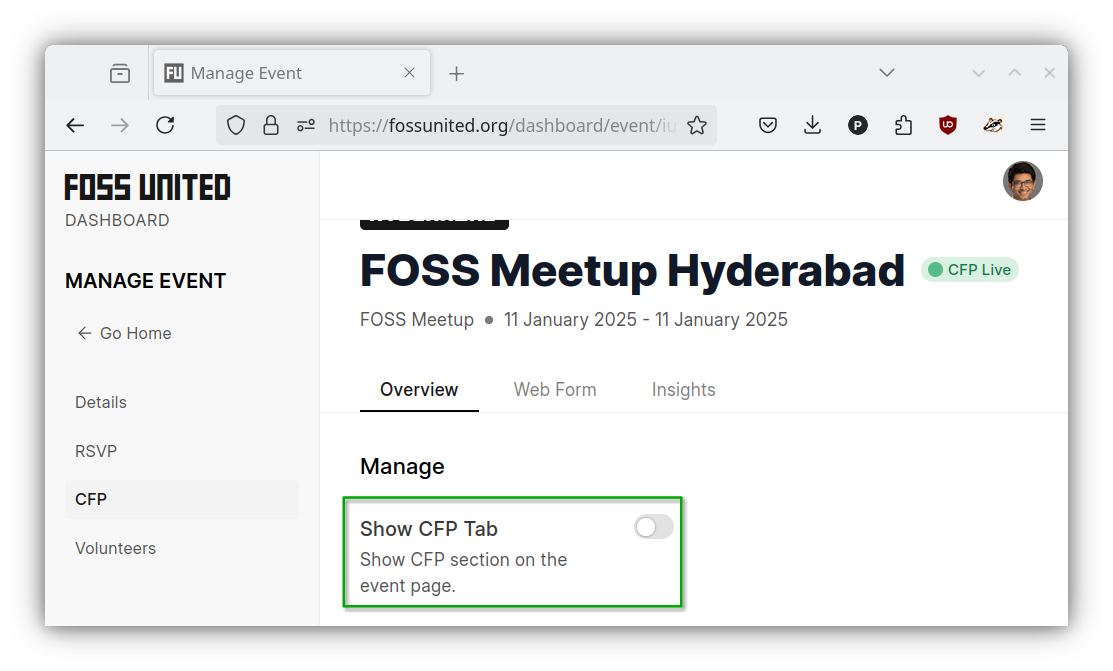 |
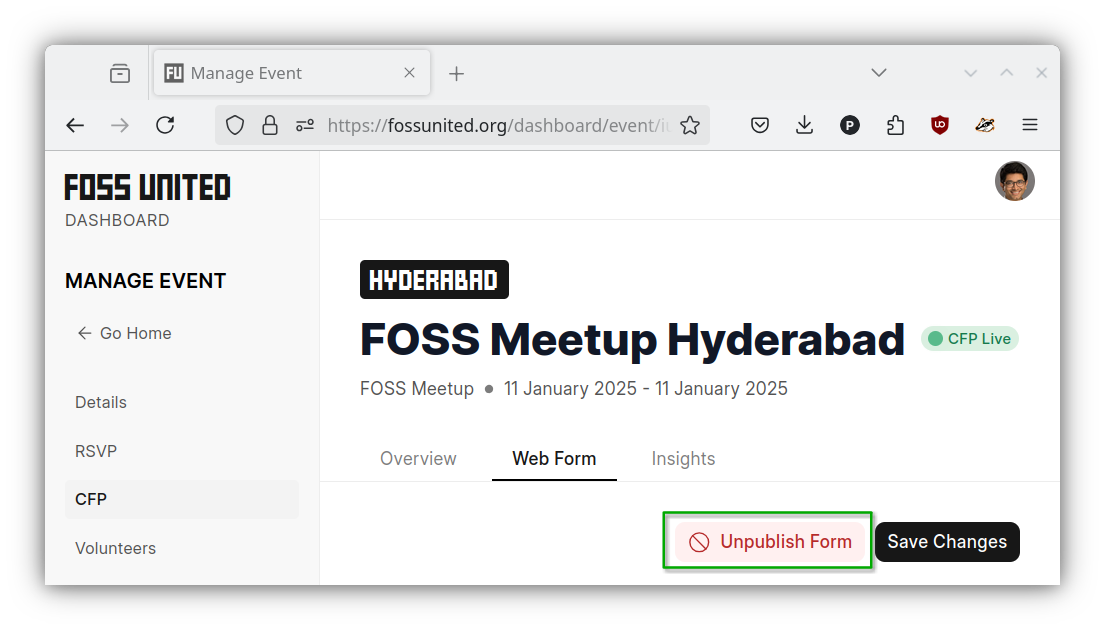 |
Download proposal info
- CFP submissions from the proposers can be displayed and downloaded from the
"Insights"tab.
NOTE: Please note that responses to custom fields in the CFP form cannot
be downloaded using the "Download" button on the "Insights" tab. Please
reach out to the Foundation if and when that information is required.