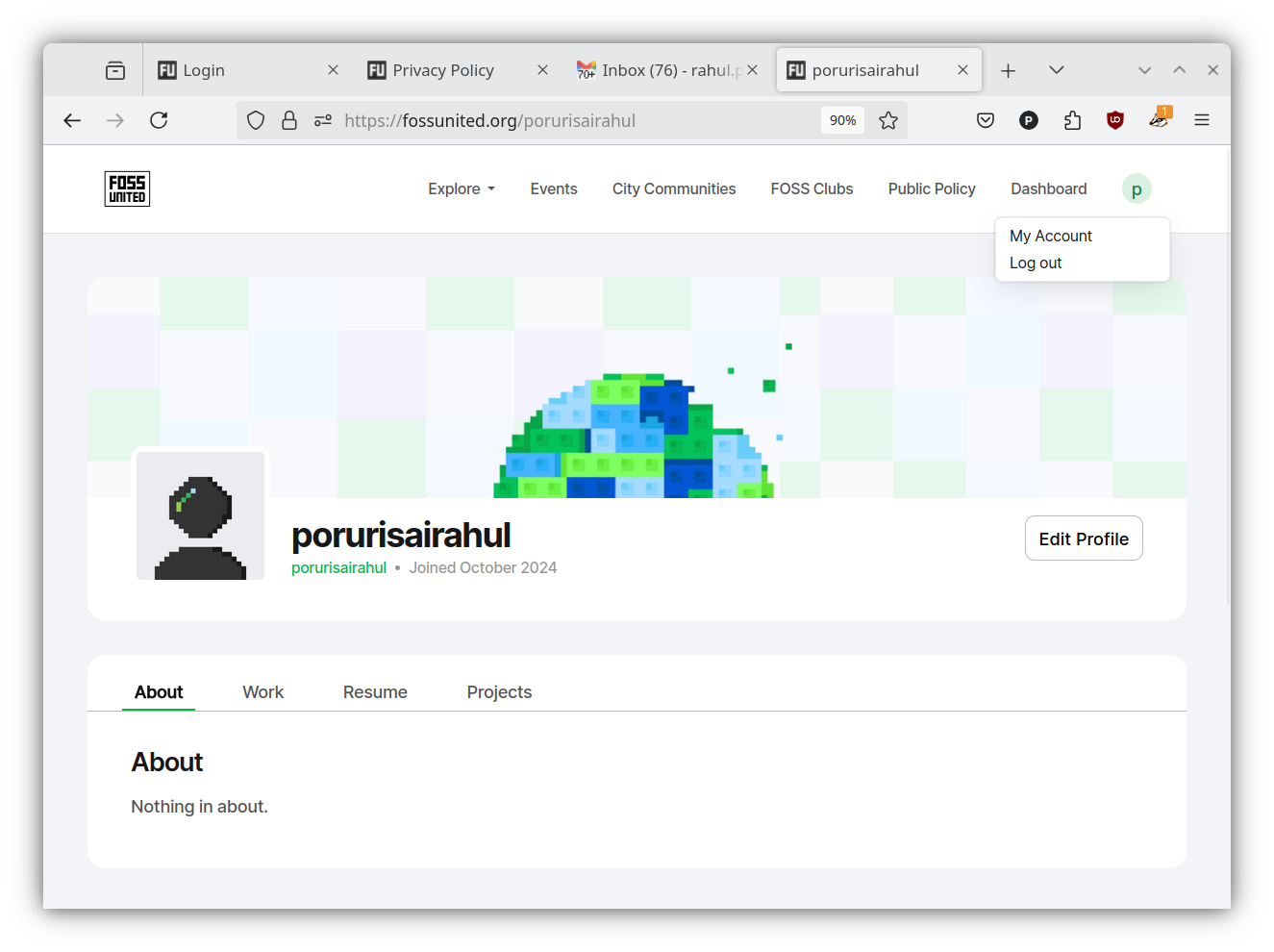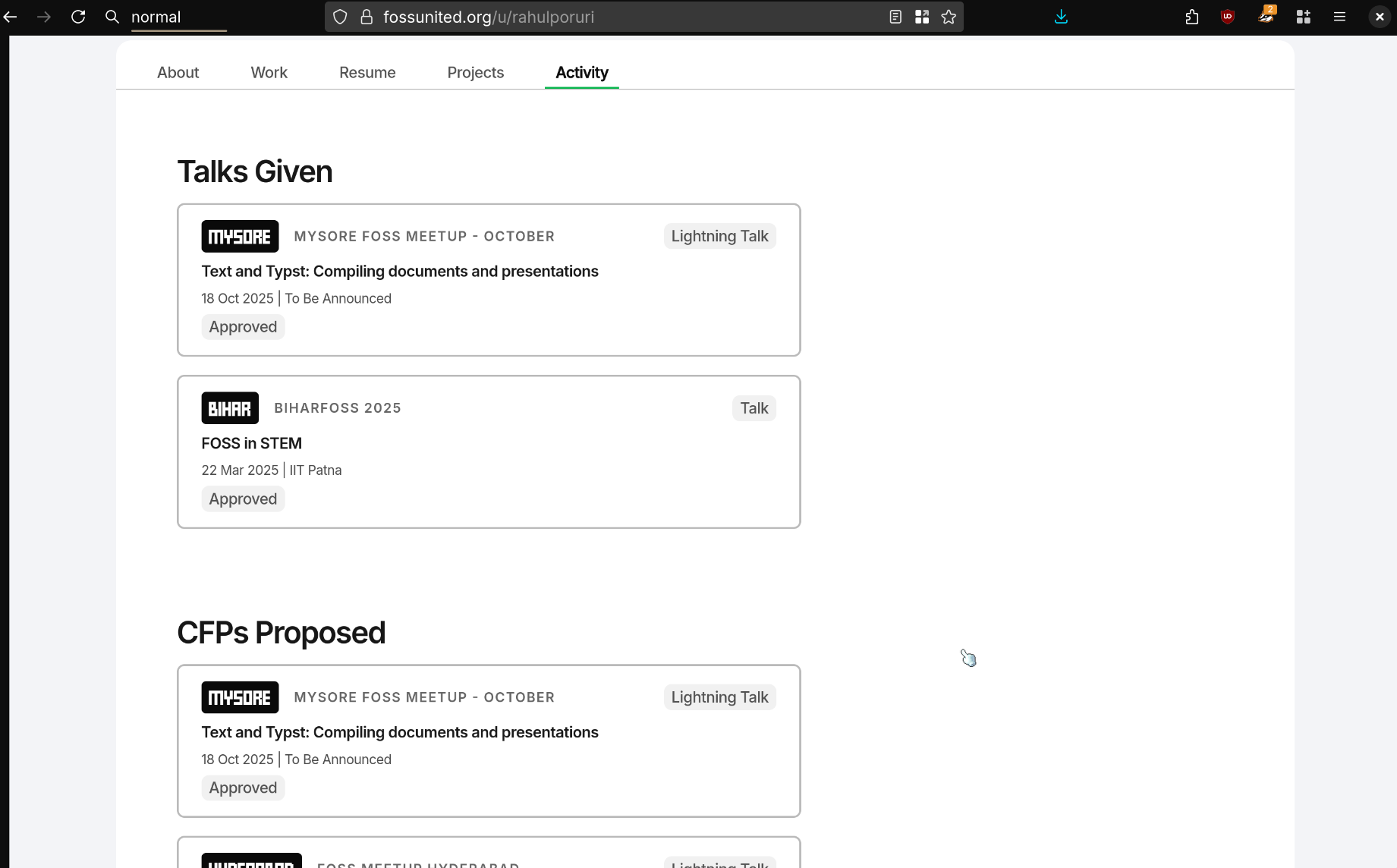Managing your Profile
- Your Profile page should look like what you see below.
https://fossunited.org/u/<username>
Edit Profile Information
- Click on the
"Edit Profile"button which will take you to Dashboard page to add or change information about yourself
Note: Toggling the "Make Profile Private" button will prevent people from seeing your information on the Platform
| Edit Profile | Add social links |
|---|---|
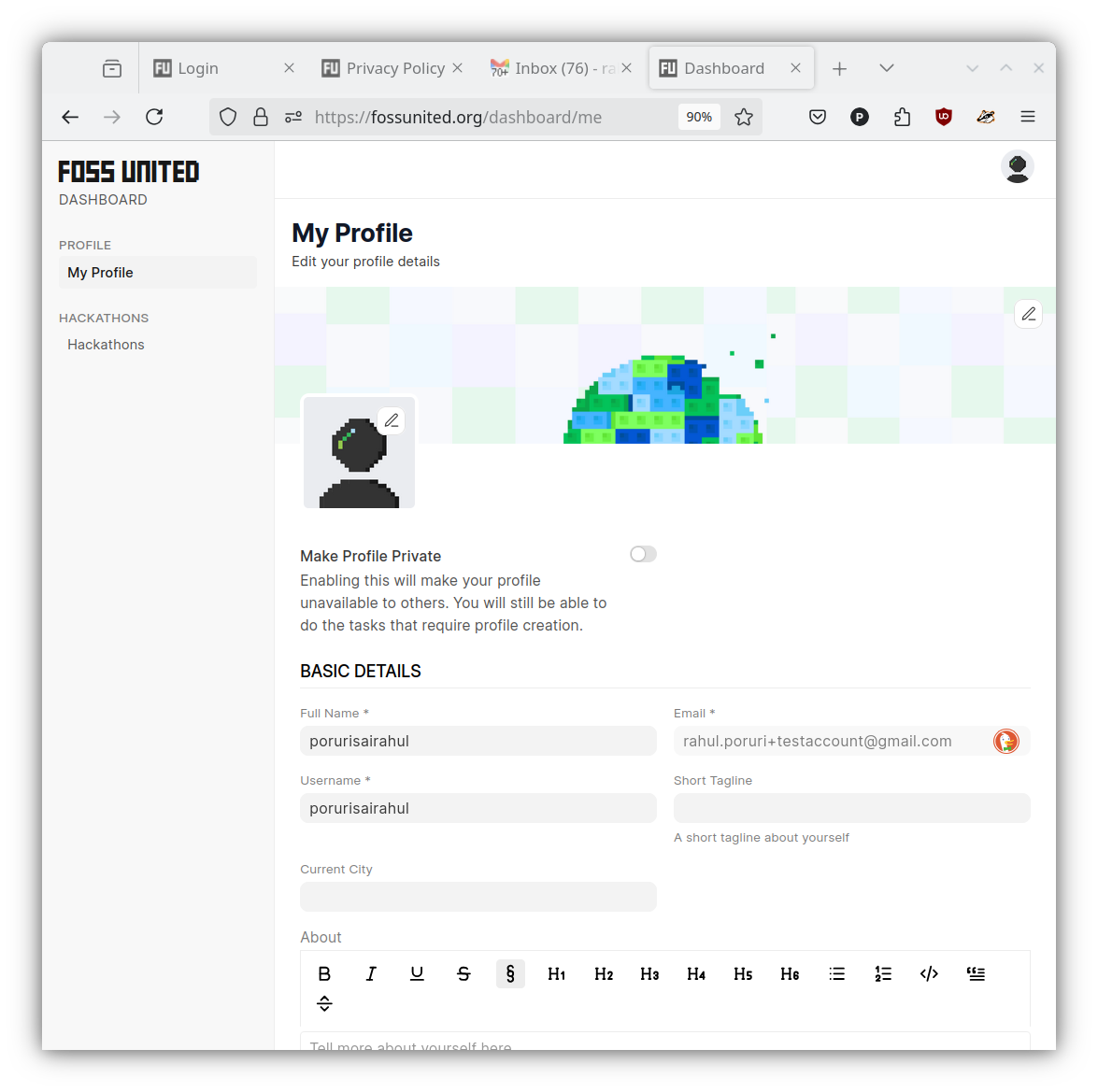 |
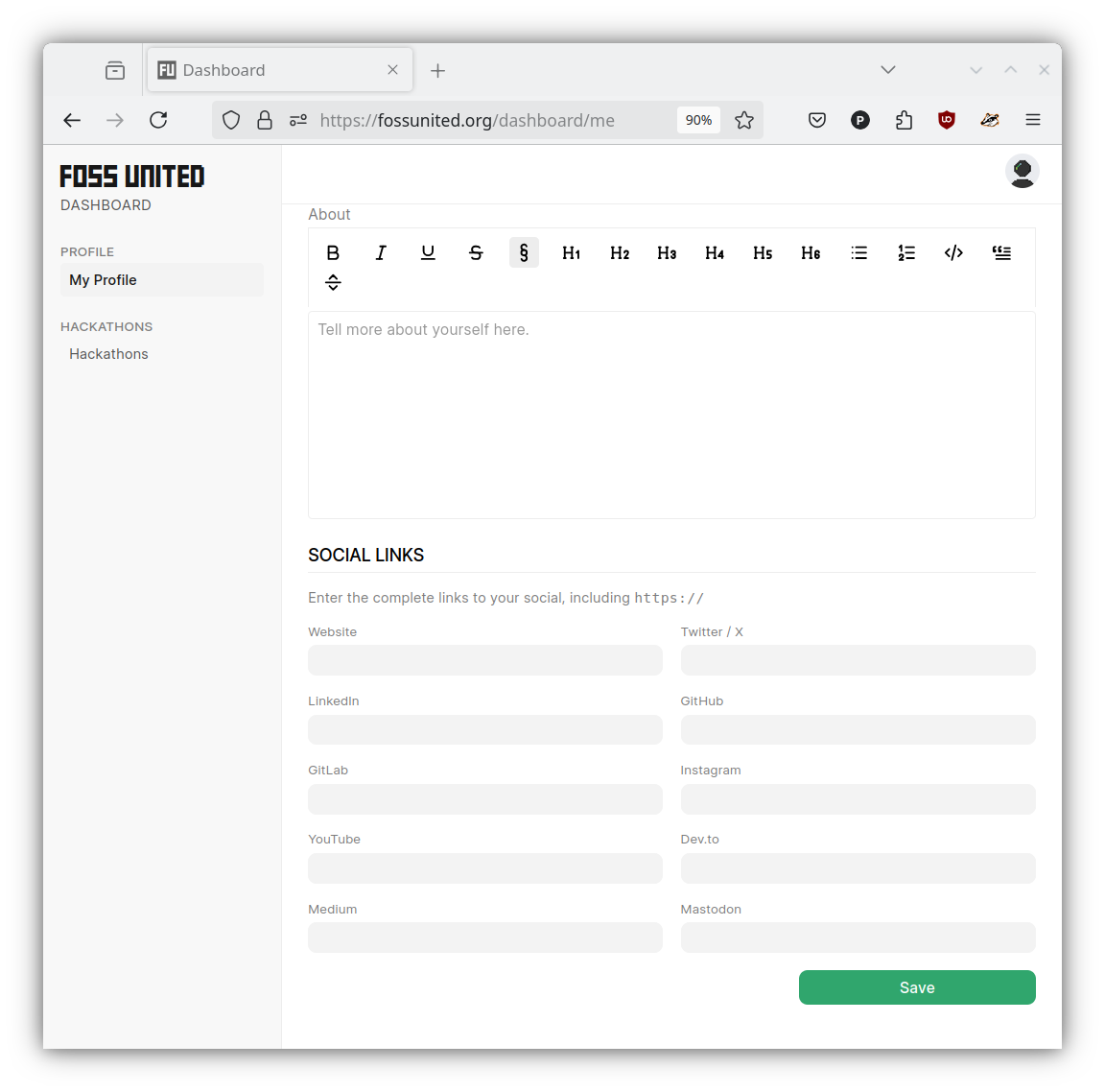 |
Show Community Activity
We also suggest you to enable "Show Community Activity" which will show all your activity and events you've attended.
It shows activity as cards from:
- Talks Given
- CFP Proposed
- Chapter Volunteer-ship
- Events Attended
- Hackathon Attended
We also plan to improve activity part of users, do share us your thoughts by opening discussion.