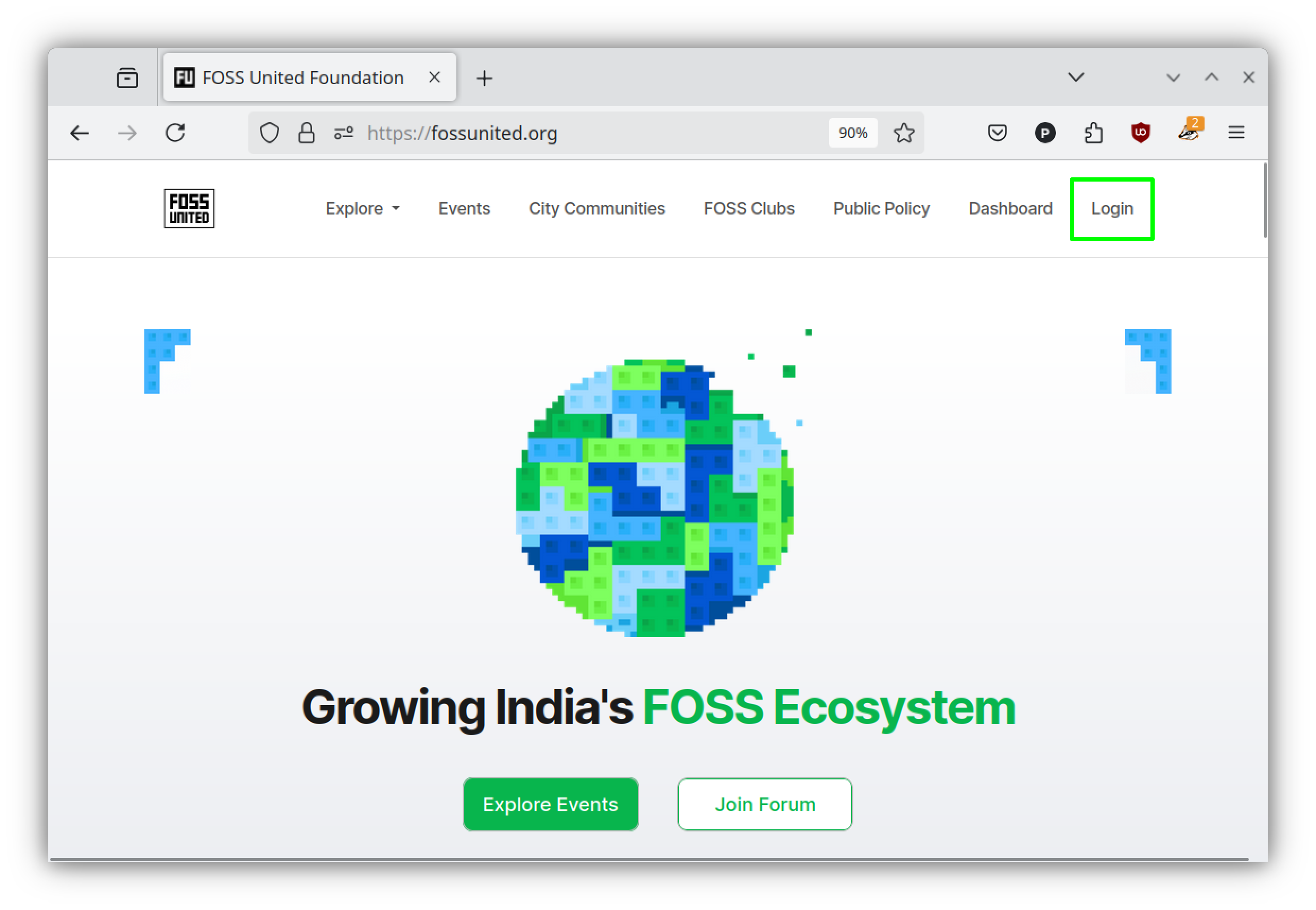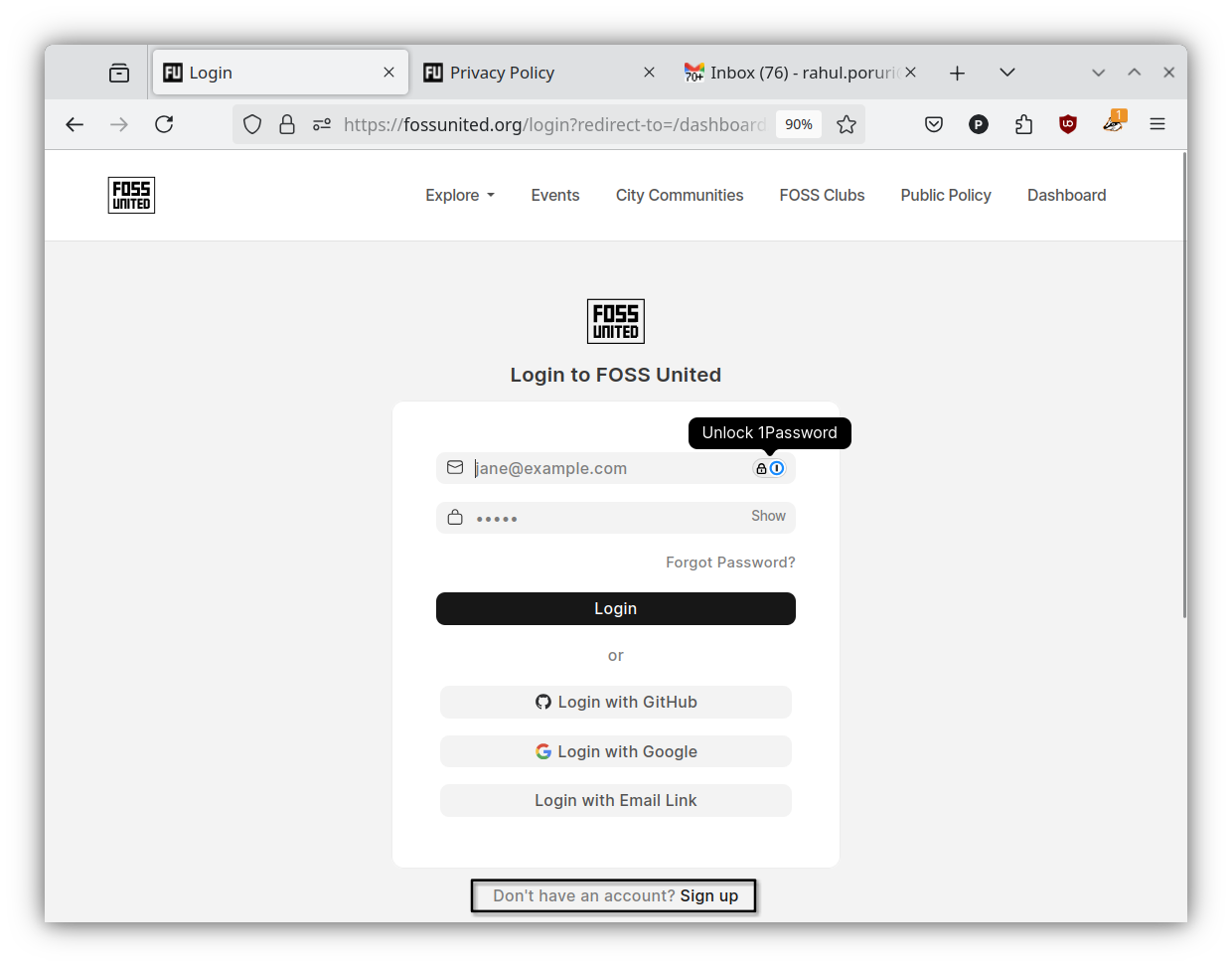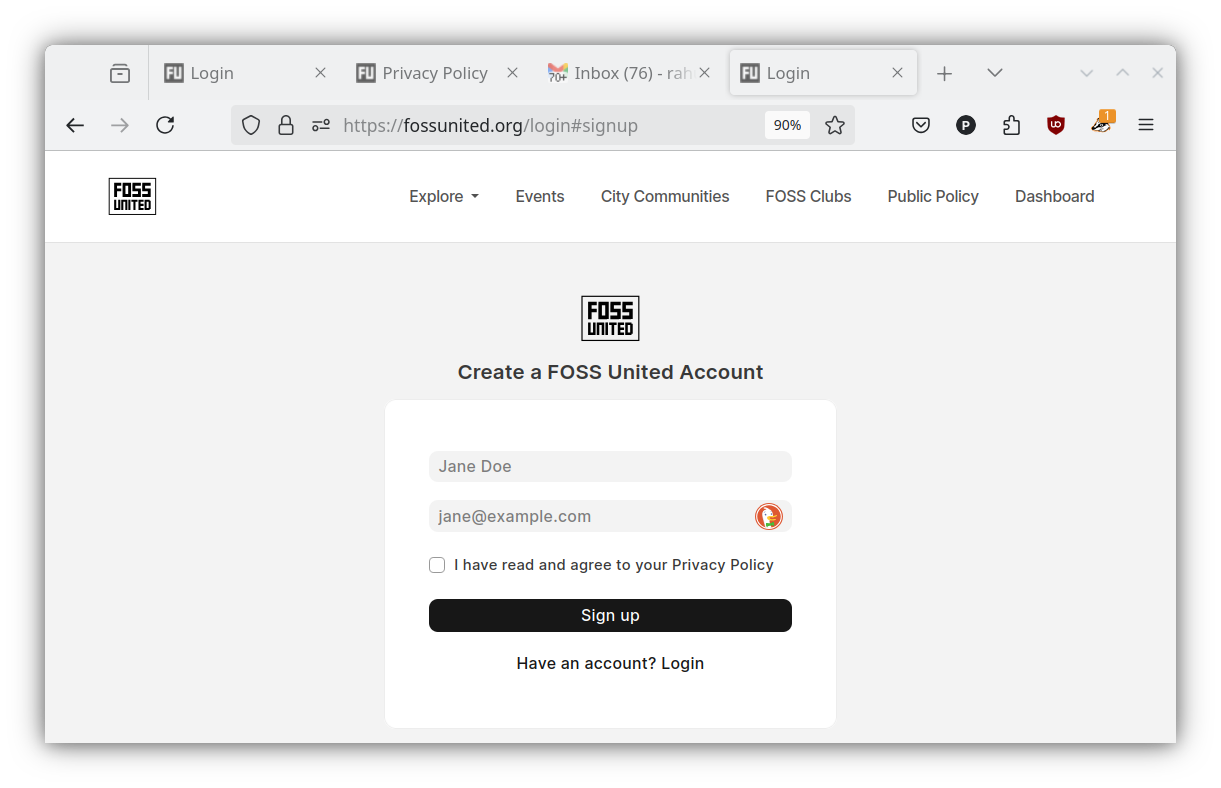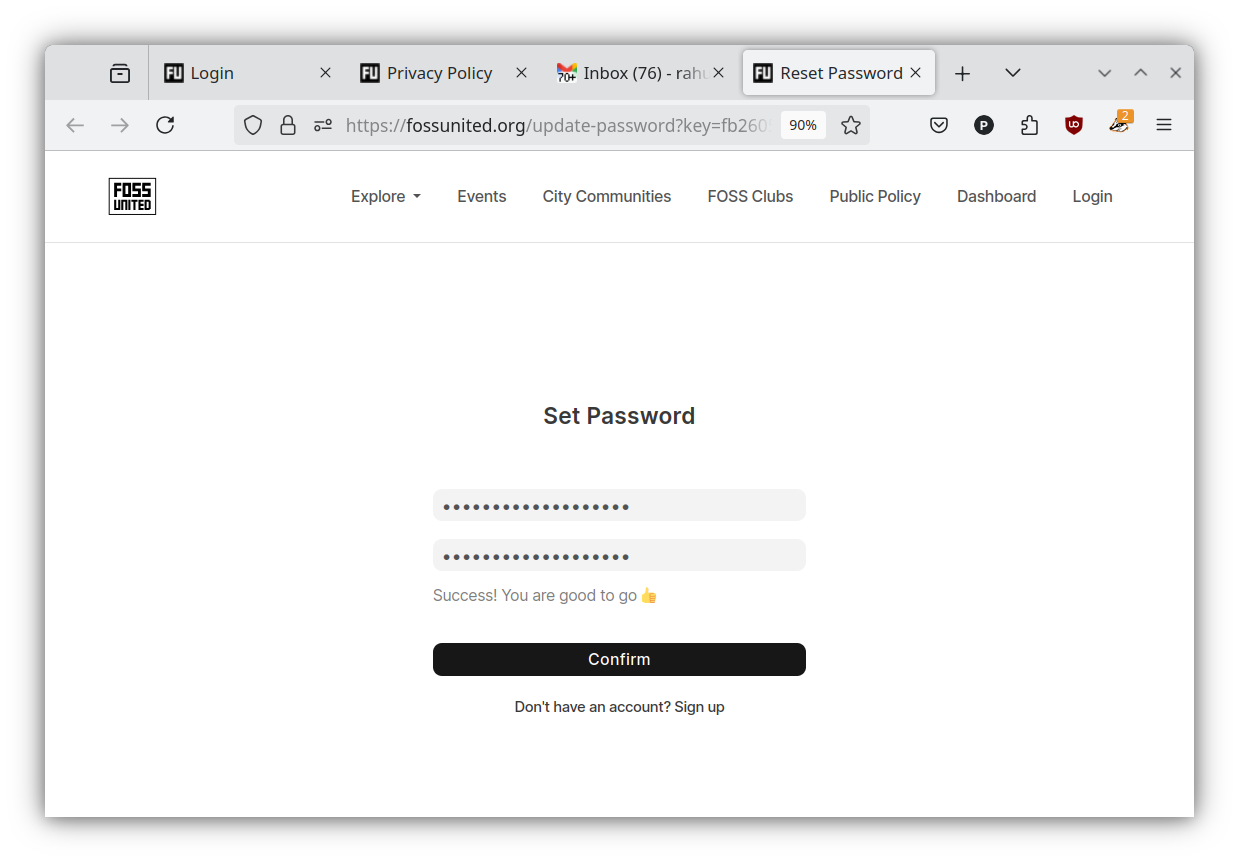Creating your Profile
- If you don't have a Profile, use the
"login"button to initiate the process of creating a Profile
- In the
"login"page, use the"Sign up"button at the bottom to create a Profile
- Please provide your name or an alias and an email address.
Note: Please note that it is not possible to change the email address associated with your Profile once it is created. The name or alias can be updated.
- After completing the previous step, you should receive an email from us. The email will provide a link where you can set the password for the Profile.
Congratulations, you have created a FOSS United Profile.