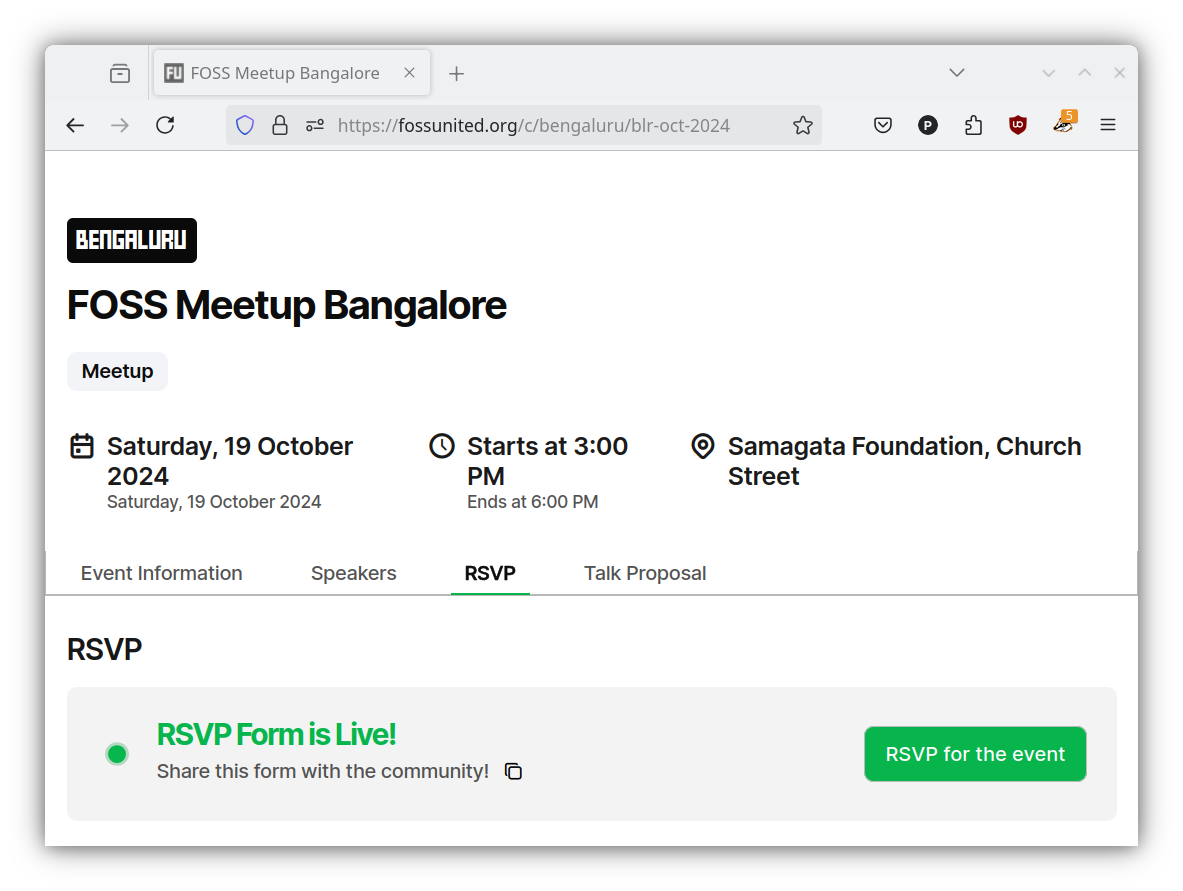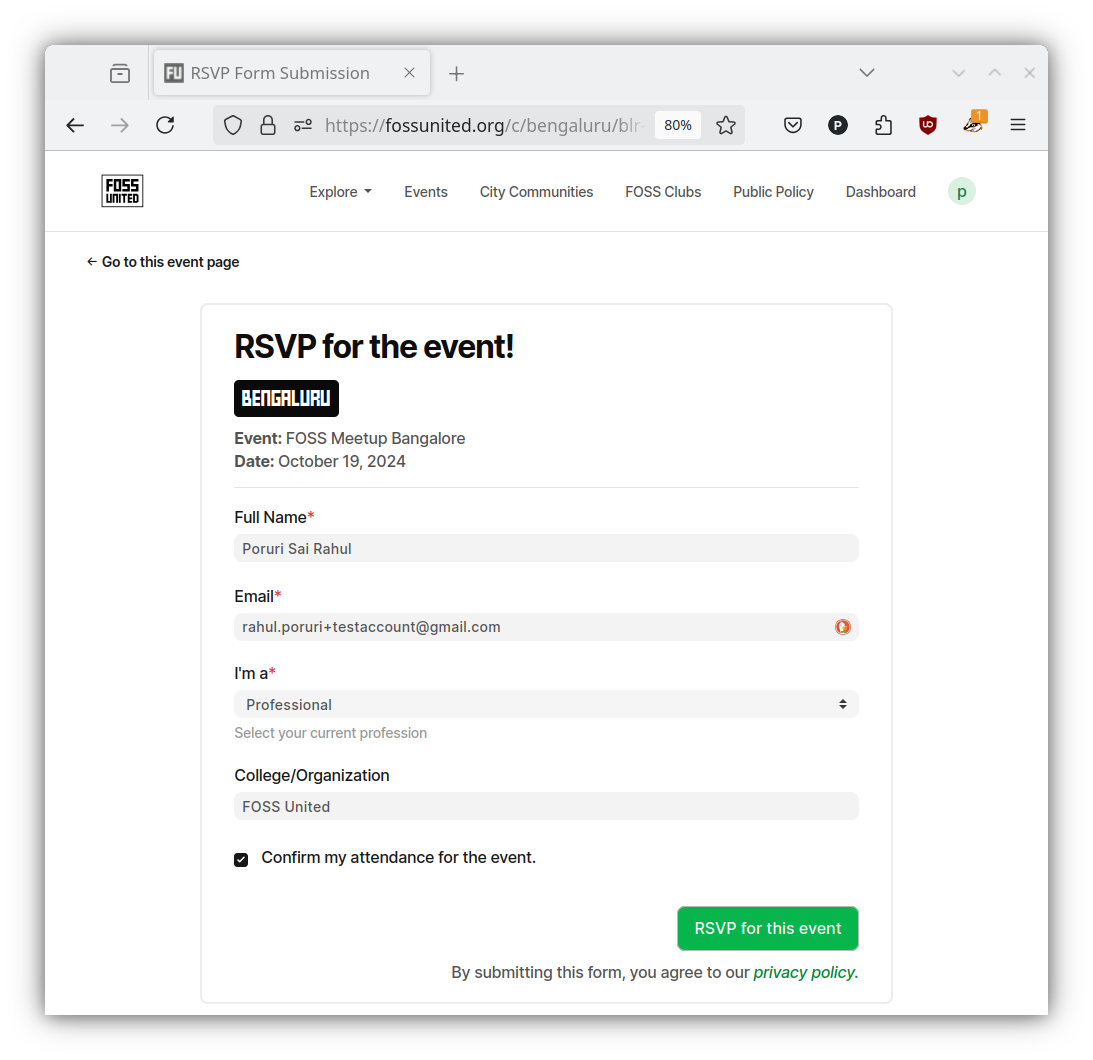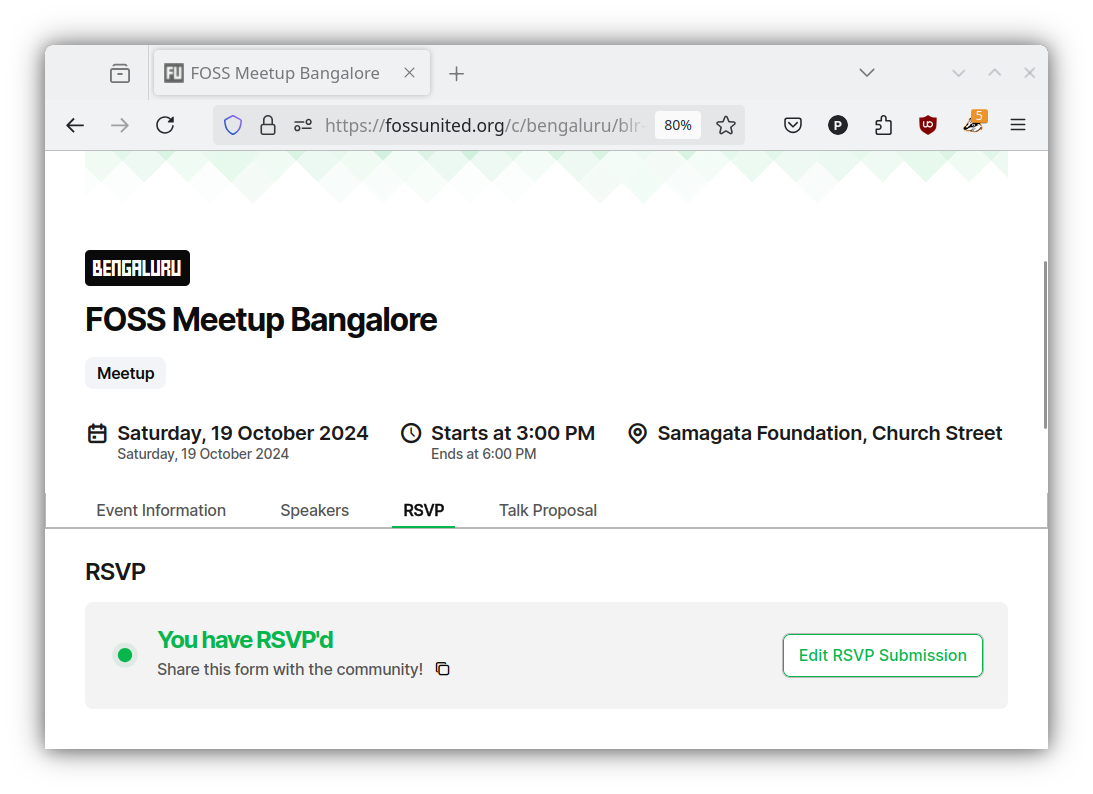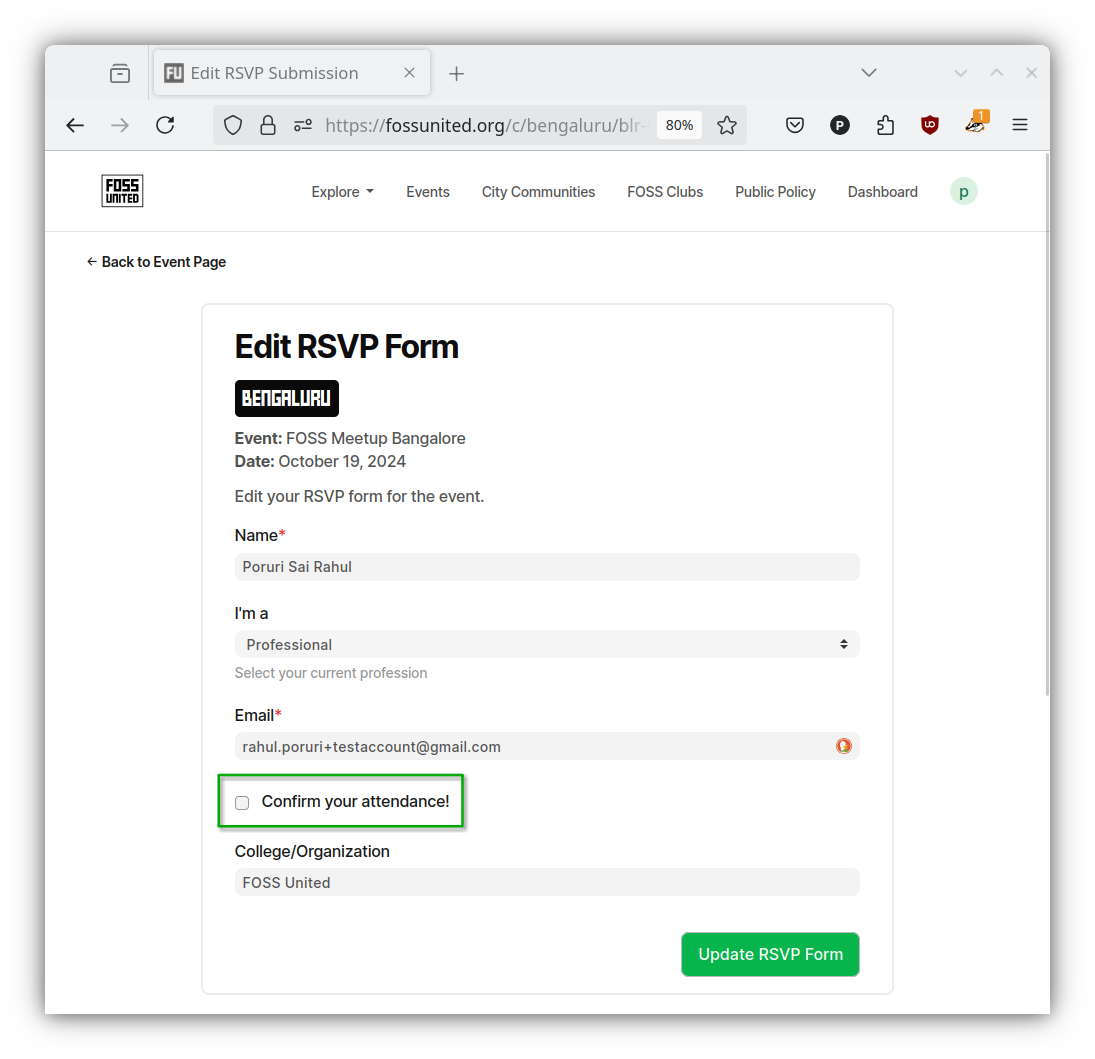RSVP to an event
Events such as monthly meetups usually require attendees to RSVP for the event. This helps the event organizers plan accordingly e.g. purchase snacks and beverages.
RSVP-ing to an event
Note: RSVP-ing to an event does not require you to have a Profile.
- Visit the RSVP tab for the event and click on the
"RSVP for the event"green button
- Complete the form with the necessary information. Please note that if you are logged in, the Platform will auto-fill some of the information i.e. the Full Name and Email fields.
- Also it lets you edit your RSVP.
- You can also opt-in to "Subscribing" to Chapter mailing group from the organizing community to stay updated. Note: You can edit RSVP and opt-out from email group anytime.
- You should receive an email from FOSS United after you successfully submit the form.
Note: Please note that some of the events might need additional information from the participants e.g. mobile phone numbers. This is because some of the venue partners where the meetups are organized might require the attendees to provide their mobile phone numbers to enter the building or office premises.
Updating your RSVP
If you are unable to attend an event that you previously RSVP'ed to, we request you to update the status of your RSVP. Like we mentioned earlier, the RSVP information is used by the organizers to make decisions about the meetup e.g. tea/coffee and snacks ordered for the event. Accurate RSVP information prevents wasting time, energy, money, and food.
- Visit the RSVP tab of the event that you previously RSVP'ed to
- You can click on "I can't attend the Event" to inform organizers that you won't be able to attend the event.
- You can also confirm to re-attend via same button as it changes to "I'll attend the Event!" and click "Update" to confirm the changes.
Checkin to an Event
You can do self check-in for an event during the event days via your Edit RSVP form as above.
It'll show "Check-in for Today" to make attendance of the day. This will help the organizers to have statistics on event management and plan further. This can be viewed by organizer via dashboard ListView
Note: Check-in button will only be shown during the event days (start till end date). Also you can only check-in once per day.